Saving your information is just as important as hanging on to precious memories. In many ways, this may be your only way to look back and reflect on past events, achievements and milestones. It is also important for creating documents, and sticking to or maintaining a specific format. The key points to focus on when storing your data are:
Organization
Scheduling
Important Files
Private Files
Storage Methods
Names and Dates
Take the time to create a name and date for your file folder. Even if your device automatically records the information on its own, having something that you can keep happening will help you remember yourself. This will also keep you from scrolling through your information when you need it the most.
Organization
Create folders and use them to store specific files, and what they're related to. You can also use headings to generalize topics, and then use subheadings inside of each topic to keep your files more organized. Staying organized means that you can refer to your previous work history, and build upon what you have already developed.
Here are some ways that you can keep your files organized.
Create Folders and Sub-Folders
When you create a folder, creating some folders that are linked inside of each folder will help you remember where you are storing each piece of specific information. Please see the example below.

After you've created the headings, you can also create several different levels and layers of subfolders that will help you navigate through your growing database.
Scheduling
Schedule a time to go through your files and filter, through the information that you want to keep, you want to back up or that needs to be deleted. Sticking to a schedule will ensure that all of your devices and information are organized, and it will also provide you with a system that reminds you of what is available. Depending on the amount of information and where you are storing it, you may need to schedule more frequent data backup sessions, and make sure that you stick to your plan. Backing up your data and organizing your files correctly can be completed on a daily weekly or monthly basis. But in some situations, you may need to back up your information more frequently especially if you're working on projects that have multiple components, or if you are sharing it with other team members.
Private Files
If there are files that you need to keep private, using password protected folders will help keep your information safe. Otherwise, you can also use code names for specific folders, and bury them within other folders that are connected to networks that only you understand. This is similar to coding, and can be done with ease. All you have to do is remember what file is which. You can use programs to password protect specific files, or you can hard code it yourself by placing the data in areas that only you recognize.
Important Files
Some of your important files should be backed up and stored in multiple locations. If you have files that you absolutely cannot lose, then using cloud storage may also be an option that you can look into. Otherwise, keeping multiple copies of important files will ensure that you do not lose your information.
Storage Methods
Depending on the format, size and type of file that you are storing, picking a storage method that works with your data consumption helps you stay organized.
Cloud
Your computer, phone and tablet will all have cloud storage features built in. If it doesn't, then making sure it's activated or downloading a program is your first step to building a cloud storage database.
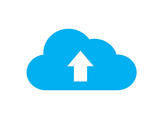
SD
There are different types of scan this, or SD style data saving systems. They are simple to use, but not as reliable as personal hard drives, because they are much smaller, easier to lose and do not have as long as a shelf life. When you are storing your information, ensuring that it stays safe is the most important part. SD cards are good for short to moderate term usage, but for long-term data storage you need to look into more reliable systems.

Hard Drive
Hard drives, or external hard drives are storage unit of second plug into multiple devices, and store different types of data. They are portable, long lasting and many of them have built in safety functions. They come in many sizes, shapes and dimensions.

Personal Device
Your personal advice, cell phone tablet or even computer will have lots of different types of files that you may need to protect for future use. Consider this your first storage method, as many people carry their phones and devices on a regular basis. Keeping this in mind, you also see that majority of your files in your folder that are built in are already linked to what is inside of each one. But in some cases call me you may have multiple photographs on a certain subject from different points, that are in different files and you may need to reorganize them accordingly. Now it it's time to remember your organization skills.
Notes to Rember:
-Some file types only work with certain programs or on specific devices, so if you have a certain type of file, keeping it organized in a folder that has only that type of file will help you remember where they are, keeping them ready and available for future use.


